The newest version of WaveOrtho is here! North Shore features an incredibly powerful Treatment Card Pro, a Customizable Pre-Appointment Questionnaire, Browser-Enabled Workstations, and a new-and-improved Case Closer. WaveOrtho offers your office more flexibility than ever before!
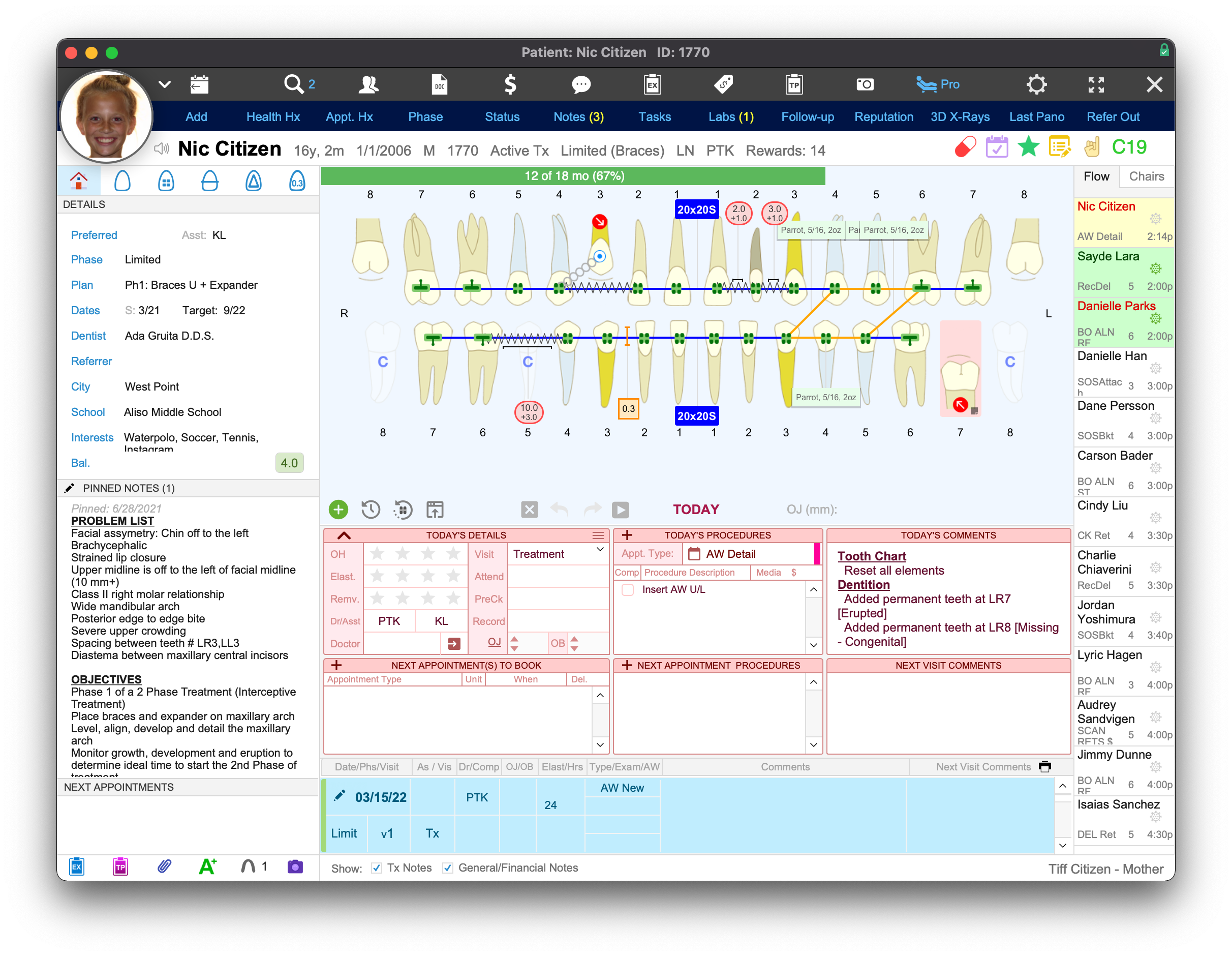
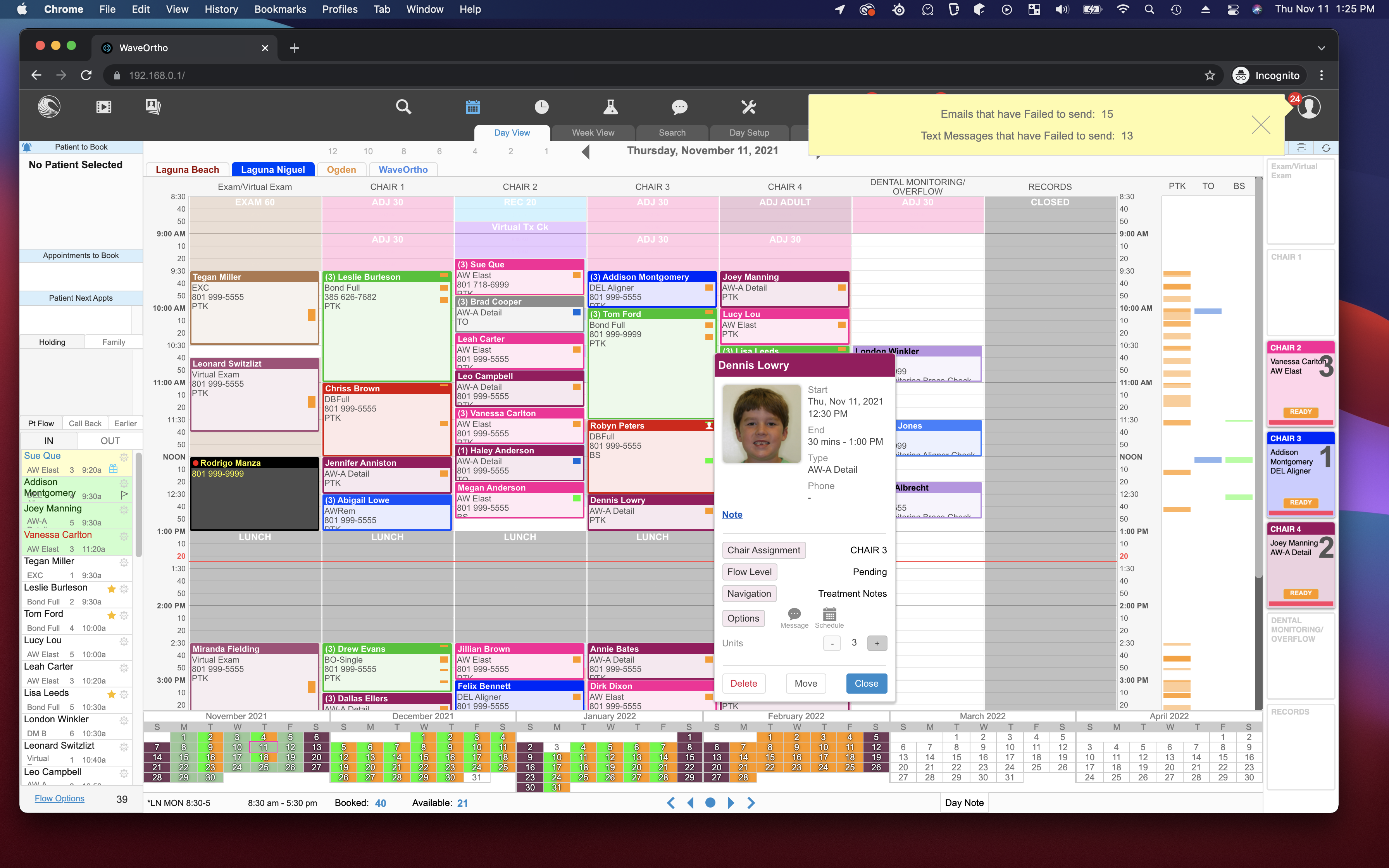
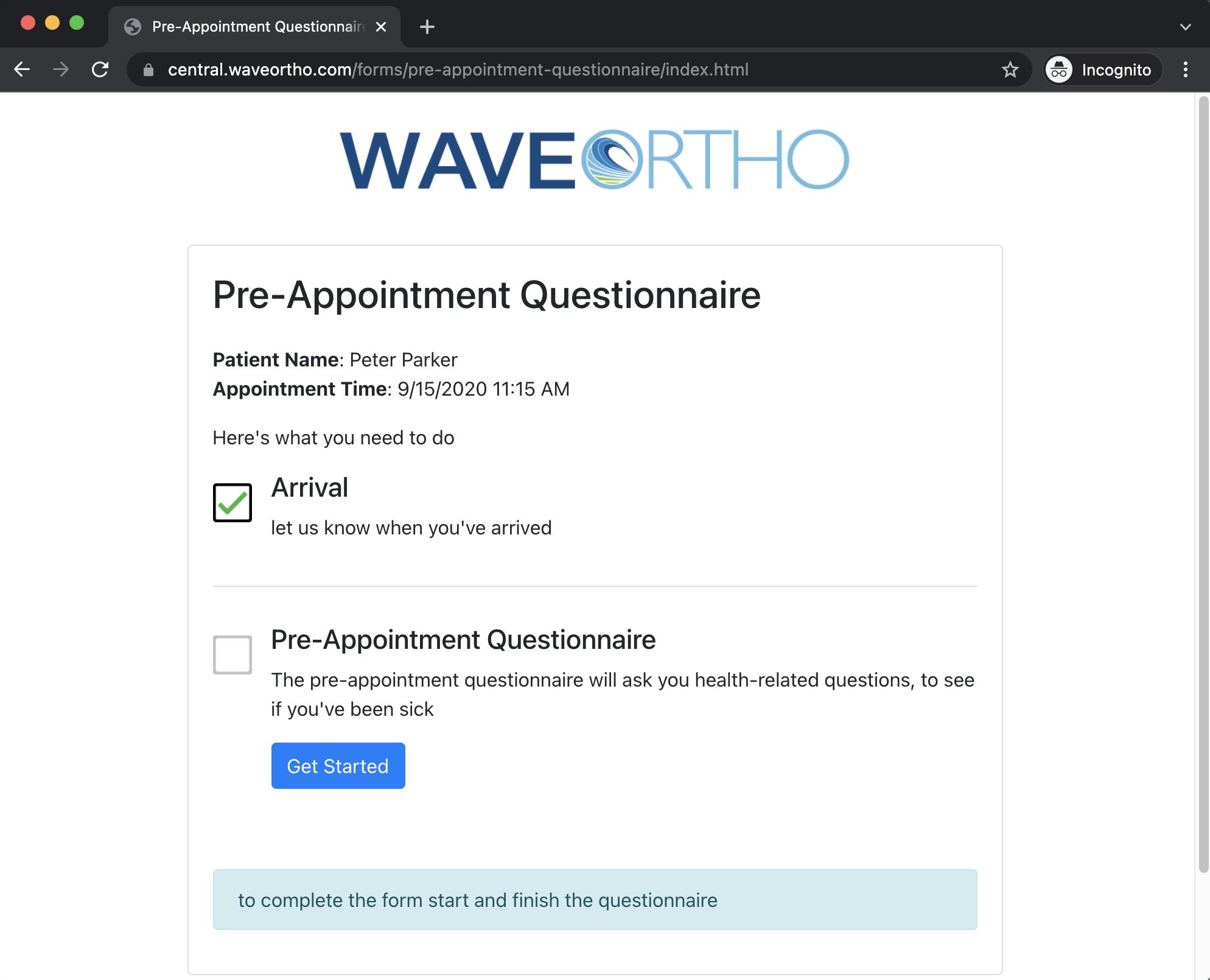
Like going from a pager to a smart phone
Deliver the most comprehensive treatment to your patients ever, with the new WaveOrtho Treatment Card Pro. Auto-notations, quick schemes, automated post-appointment reminders, pinned notes, and improved tooling (undo, redo, delete mode and quick reset) will speed up treatment times. The WaveOrtho SmileScore, a historical treatment timeline, tooth focus, and next-visit planning will help you manage a patient’s progress even better and deliver a better experience.
The most comprehensive treatment charting solution offers you the opportunity to quickly and easily manage dentition, brackets, aligners, retainers, appliances, wires, elastics, auxiliaries, chains, threads, supernumeraries, buttons, tubes, bands, ties, springs, retractions, separators, hooks, turbos, bumpers, tamers, TADs, reshapes, IPR and spaces as well as lingual variants.

With one click add customized predefined schemes for dentitions, brackets/aligners, archwires and elastics.
Automatically email or text your patients after a visit with customizable terminology to inform them and their parents of their current status of treatment.
Standardize and automate the clinical chart entries for your entire office, eliminating the need for manually typed visit entries.
An incredibly powerful visual metric that quantifies the overall state of a patient’s treatment progress through a number of patient details. A visual history of their score can help drive an informed conversation with patients and parents as to why treatment may not be progressing in-line with expectations.
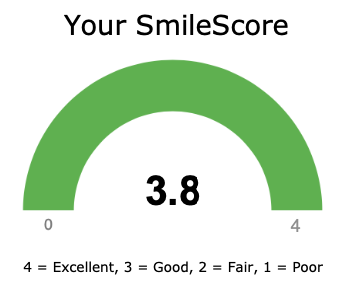
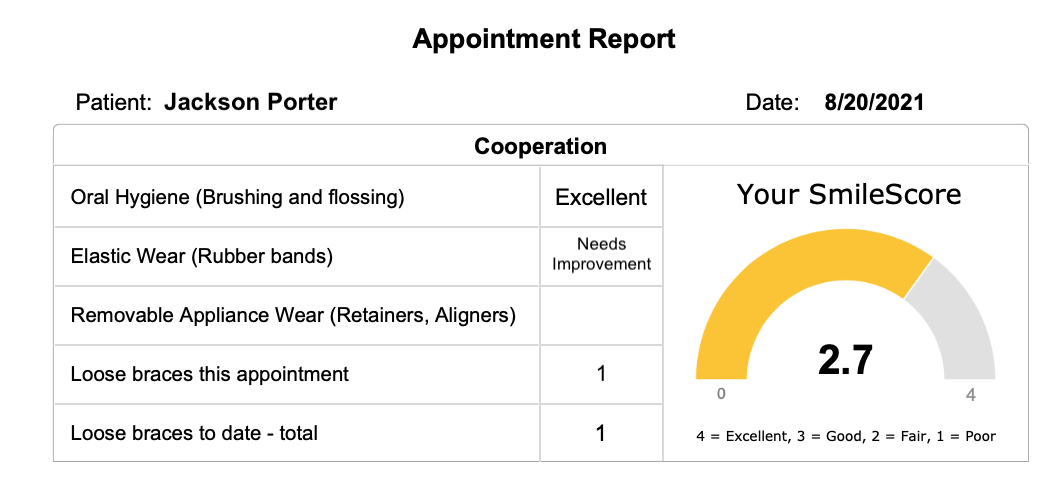
Quickly add or review exam findings and treatment plans right from Tx Card Pro.
Organize, manage, and coordinate all lab orders through in-house or outside labs.
The Tx Card Pro offers a central repository for all treatment related notes.
Highlight individual teeth that you want to monitor closely throughout treatment. Such as ectopically erupting lower second molars.
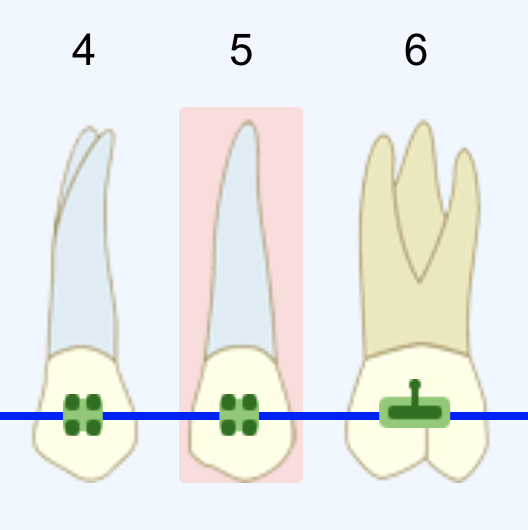
Quickly record what the desired treatment changes for the patient's next visit and quickly apply those pre-planned changes when their next appointment arrives. Quickly switch between today's appointment (in blue) and the next visit (in green).
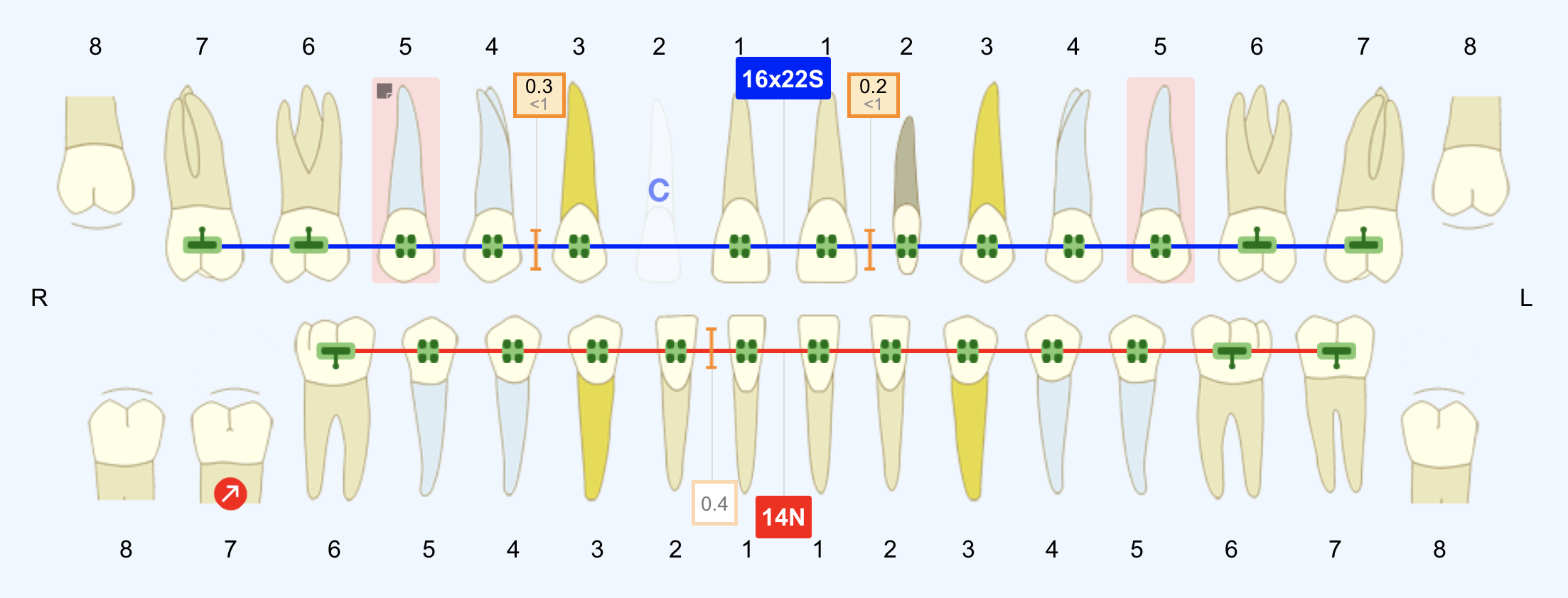
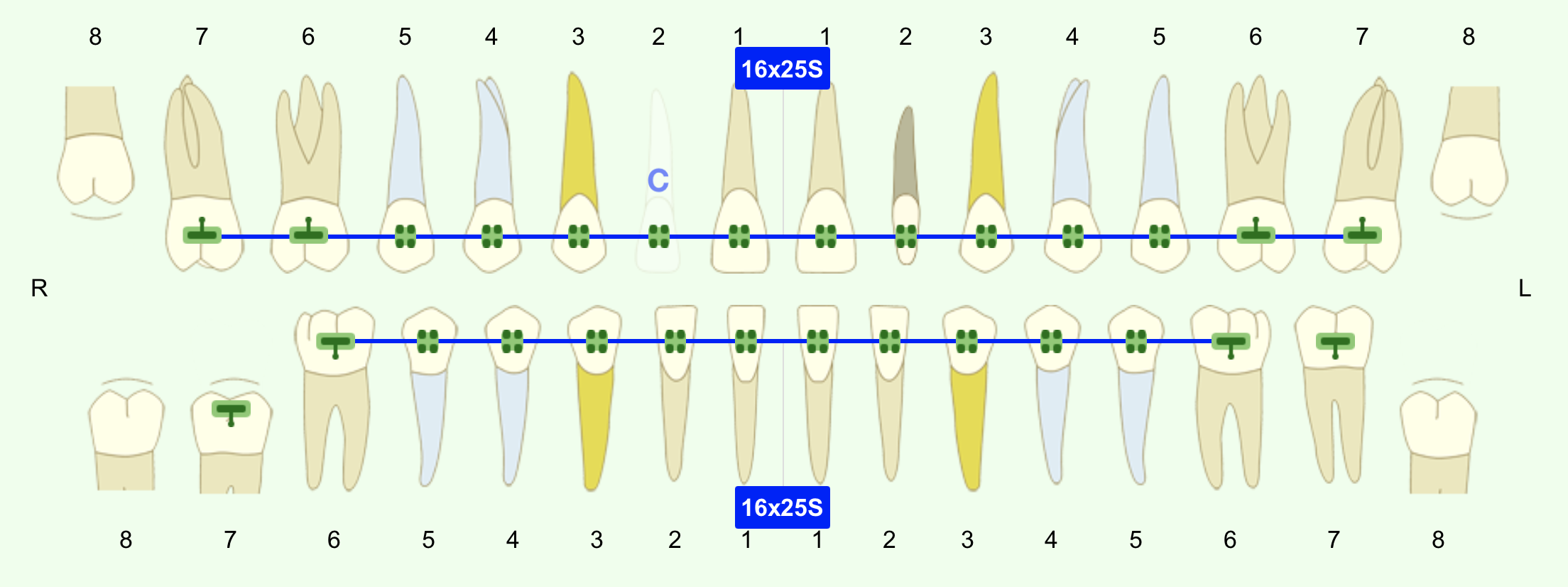
A visual aligner timeline allows you to manage the delivery and tracking of aligners series, trays, and when to perform IPR and bond attachments.
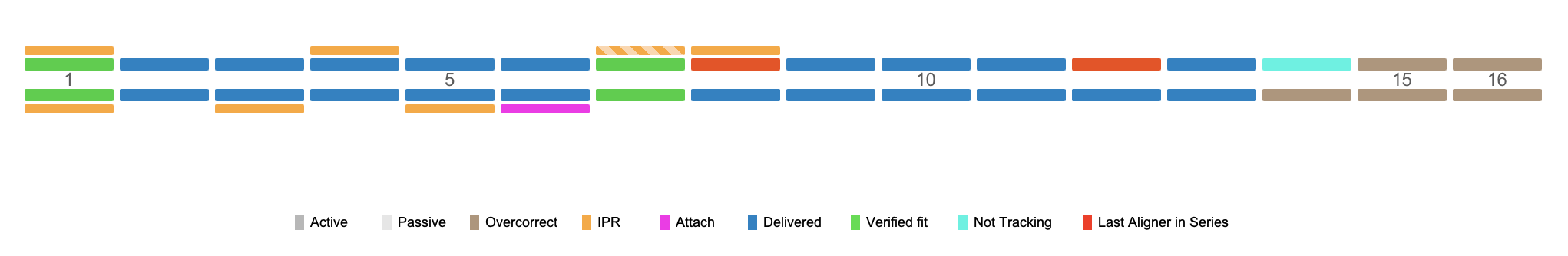
Quickly identify and manage ready-to-start, in-progress, or completed IPRs and record .1mm incremental adjustments.
Record your goal space amount and easily manage how much space needs to be opened or closed at each visit.
Record your goal overjet amount, enter the current value at each visit, and view a graph of the overjet progression, to show the patient’s progress, or lack thereof.
Record and track archwire bends in all three planes of space.
Record and view a visual summary of all bracket and attachment Rebonds, Replacements, and Repositions.
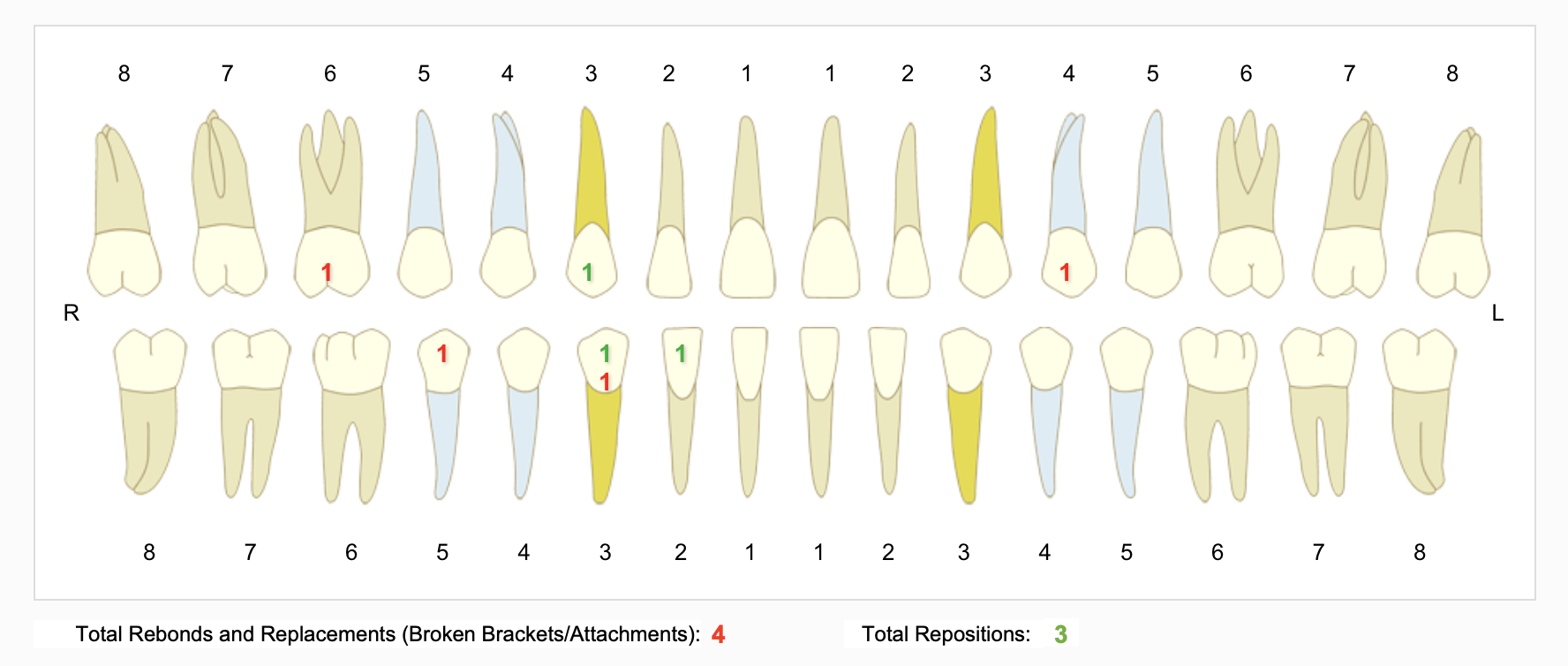
Protect your patients and staff
The global pandemic has changed the way Orthodontists see patients. Government regulations often require pre-screening patients for symptoms and individual circumstances of anyone entering your practice. Wave allows Doctors to set customized questionnaires to poll patients (and their accompanying party members) prior to entering your office.
Text and email a link to patients before their appointment to screen the health of the patients and their party members. Politely and conveniently ask those who do not meet your health checklist requirements to reschedule well before they enter your practice and risk compromising office safety.
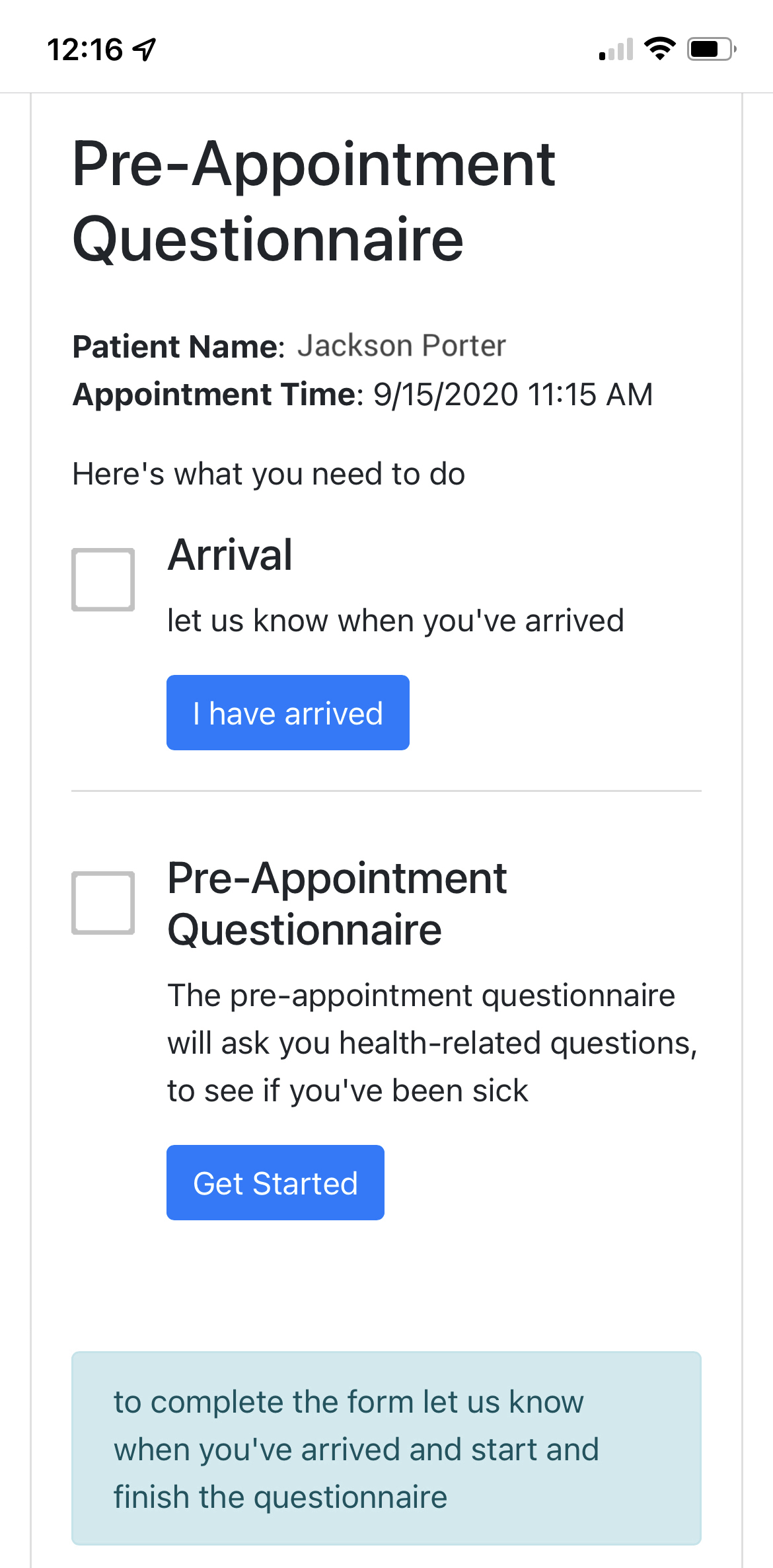
Patients can notify the office when they have arrived remotely, even from your parking lot. Wave will indicate their questionnaire status right on your patient flow, allowing the office to send a quick text to invite them to come on in.
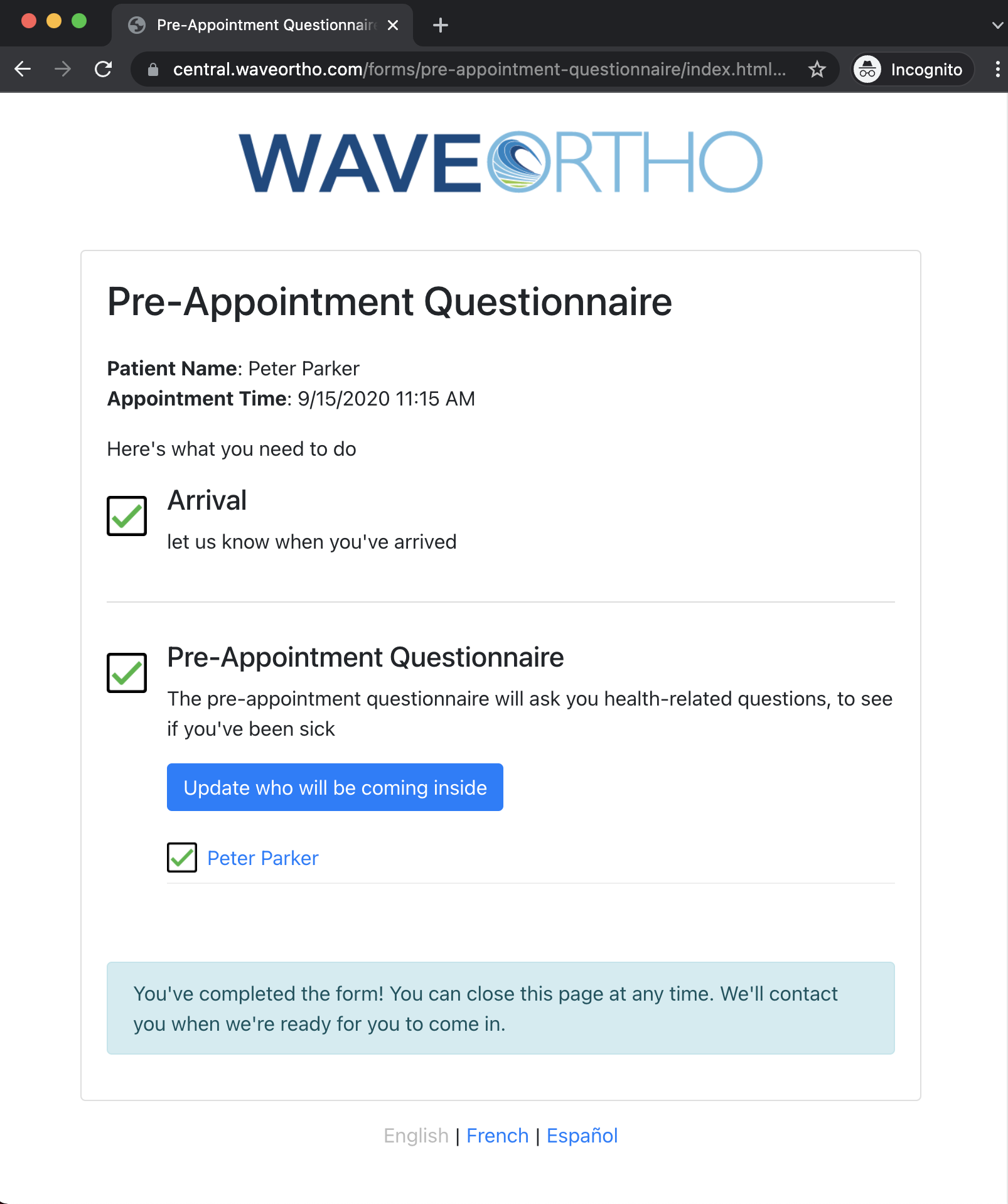
WaveOrtho offers the offices to create custom questions and a symptom checklist, along with a customized authorization and treatment release form.
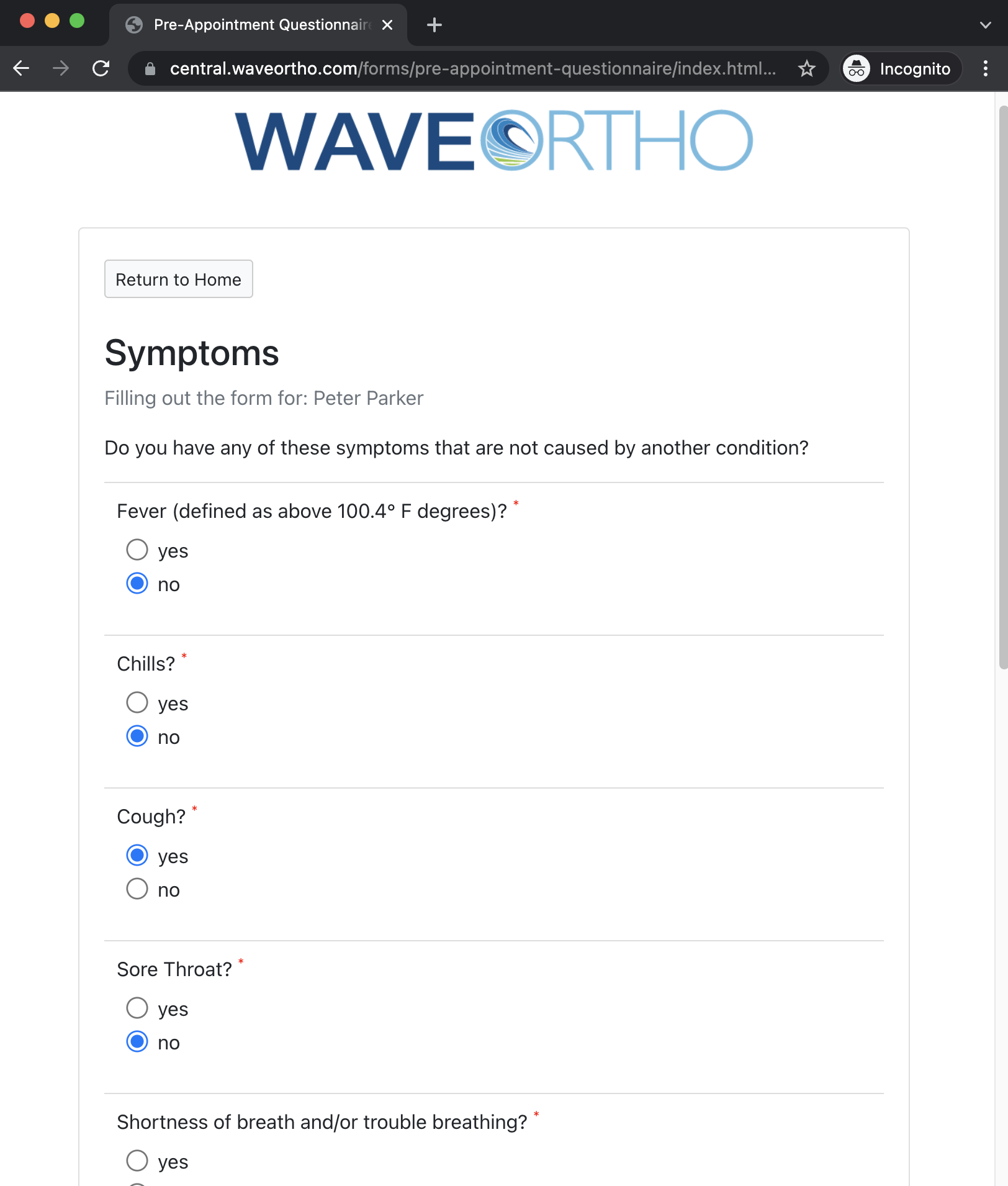
More flexibility than ever
We’re excited to announce that WaveOrtho North Shore now supports browser-based workstations! The web browser version supports Safari, Edge, and Chrome and offers new life to outdated and near-end-of-life workstations, including tablets and smaller laptops. Because the browser-based version doesn’t require any extra downloads, you can also use WaveOrtho on devices with more limited storage capabilities.
Along with native macOS, Windows, and iOS applications, WaveOrtho now offers browser supported workstations with Safari, Chrome, and Edge. Because the browser version does not require any additional software to be installed or running, WaveOrtho accommodates offices of all sizes and a wider array of computers and devices.
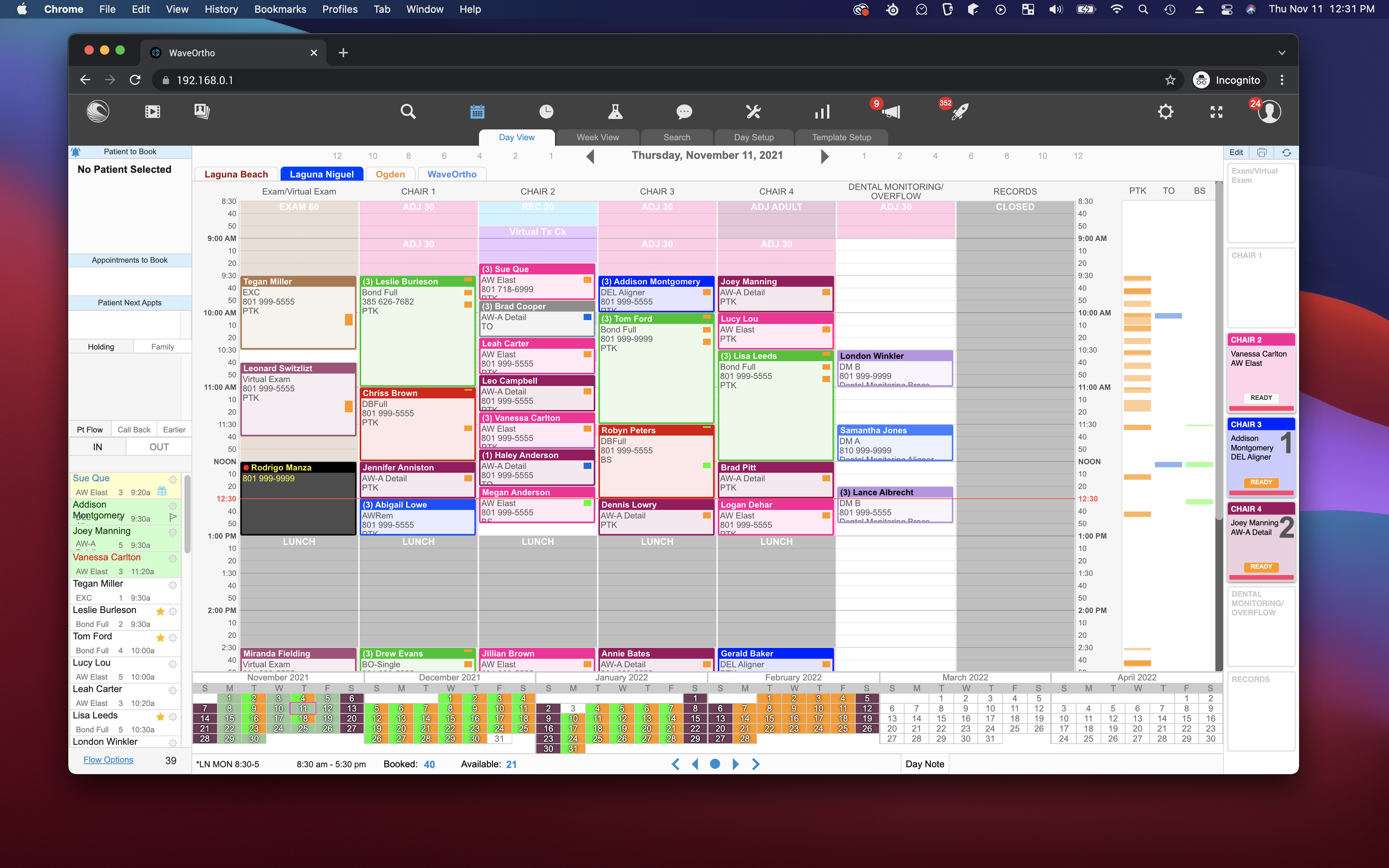
Our browser based workstation experience is even accessible through tablets and laptops with limited storage capabilities. Even your smartphone will work, in a pinch.
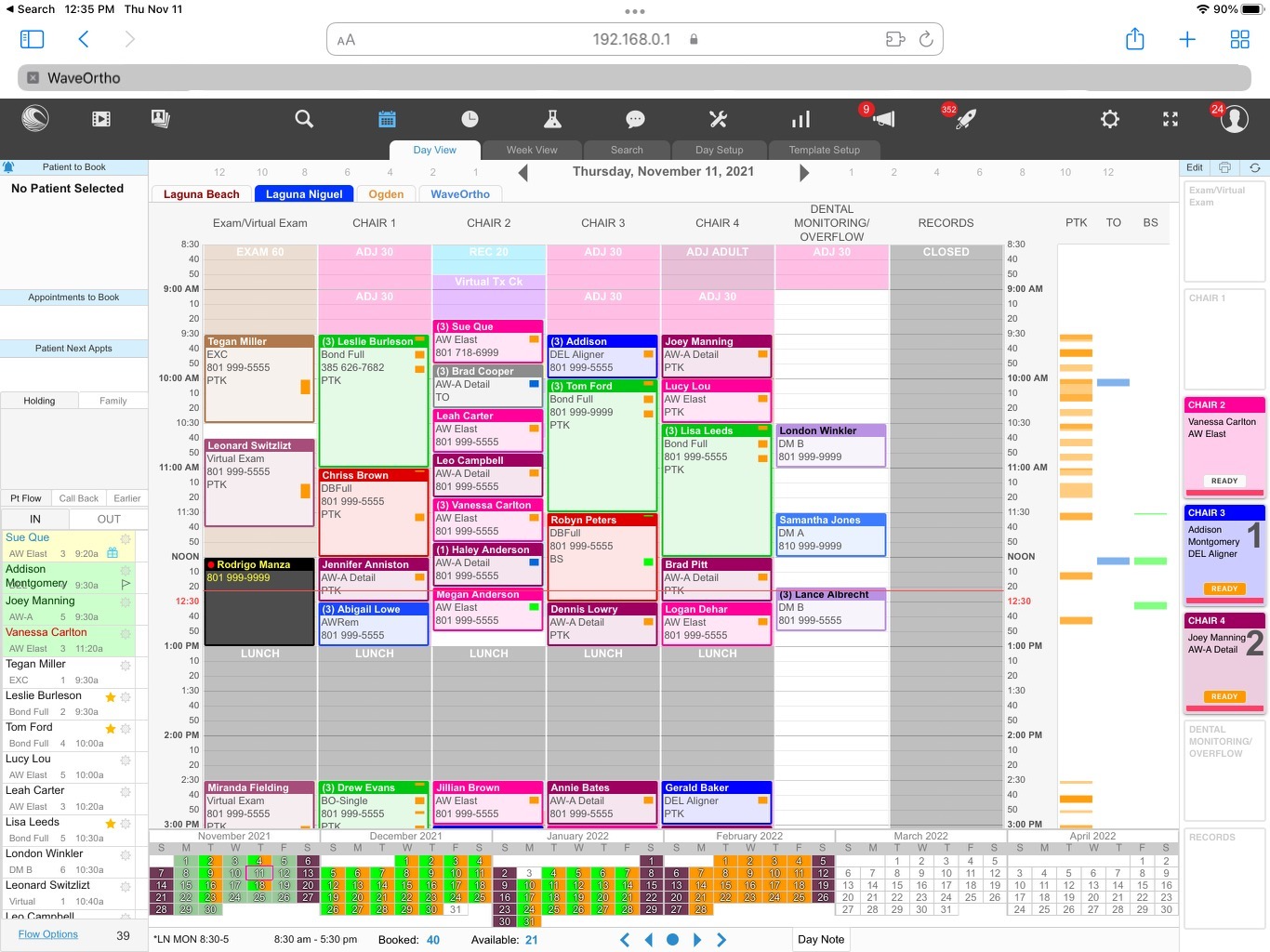
With the use of the browser, you can hold onto your workstations a bit longer, using devices that can’t update to the newest operating systems.
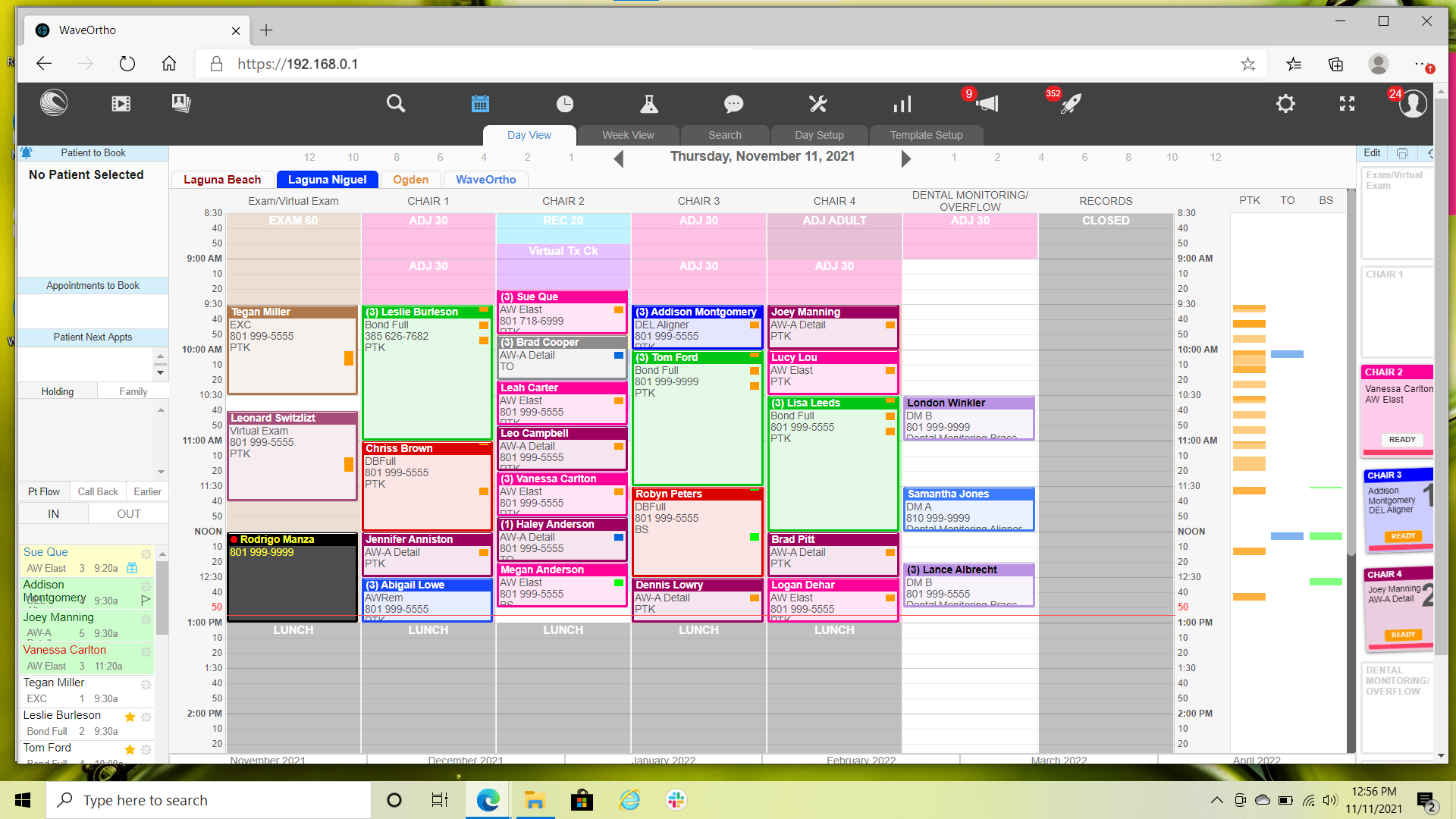
Fast access to the full application of Wave from a web browser, anywhere. Great for remote locations that have more limited internet access options where you can bring your workstations with you.
Optimize your onboarding process
A fresh new design and an improved onboarding experience means our case closer is easier to use than ever, for the patients and your office. In office, via text or email, your patients and their parents will have the flexibility they need to determine their treatment plan and payment terms. With an easy-to-setup case closer, you can also offer customizable treatment upgrades and set limitations on number of payment months and minimum down payments. With immediate completion notifications, your office can quickly convert a prospect to a new patient as soon as treatment and terms have been accepted.
From an office PC, iPad or sent via text or email, your patients, and their parents, can figure out their payment terms whenever and wherever it’s most convenient. The new case closer is easier to set up and provides a simplified UI to help patients understand the terms of their treatment.
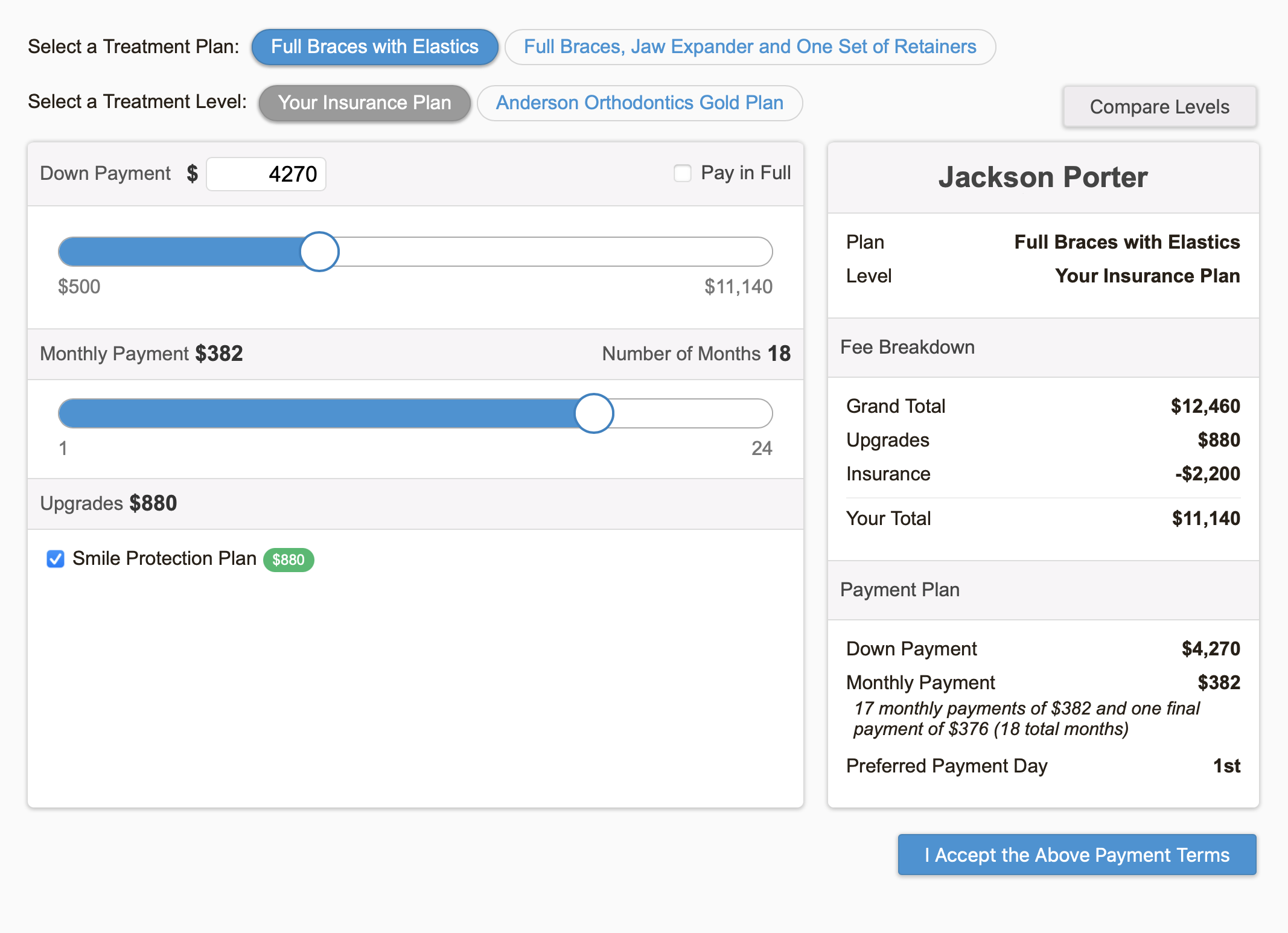
Present your patient with multiple treatment options (braces vs. aligners) and allow them to view and compare fees and choose what works best for them. Customizable add-ons allow you to offer whitening, extra retainers, and office upgrade plans, to the sales closing process.
Your practice gets alerted as soon as the patient accepts to start treatment; wherever, whenever.